Introduction : Your Website Is More Than Just a Digital Brochure
Your website is the face of your business in the digital world. It’s often the first place potential customers go to learn about you, your services, and your values. In many cases, your website is your first impression — and as we all know, you only get one shot at making it count. A well-designed, high-performing website isn’t just nice to have; it’s a fundamental part of modern business strategy. It can serve as a powerful tool to attract customers, build trust, generate leads, and drive sales. This guide is your complete walkthrough to building a stunning, results-driven website — whether you’re starting from scratch or refreshing an old one.
1. Start with Purpose and People
Before designing anything, you need to clarify your website’s purpose and understand your audience. These two elements shape everything that follows — from layout to messaging to functionality. Your purpose may vary depending on your business model. It could be to generate leads, sell products, build authority through blogging, or serve as a portfolio. Once you know what you want to achieve, it’s equally important to define who your audience is. What are their needs, pain points, behaviors, and expectations? For example, a website targeting tech-savvy millennials will look and function very differently from one aimed at retirees seeking financial advice. When you know who you’re building for and why, you can make design and content decisions that speak directly to them.
2. Choosing the Right Platform
Next comes selecting the platform on which to build your website. This decision impacts your flexibility, ease of use, and scalability. For full control and long-term growth, WordPress is a favorite — powering over 40% of websites worldwide, it’s known for its vast plugin library and customization capabilities. For beginners or small businesses looking for ease, platforms like Wix and Squarespace offer drag-and-drop functionality with beautiful templates. Webflow is great for those with design knowledge who want control without deep coding, while Shopify is a go-to for eCommerce businesses due to its robust features for managing products, payments, and shipping. The key is to choose a platform that matches your technical comfort level, business goals, and budget.
3. Structuring Your Site for Simplicity and Success
A clean and intuitive structure makes it easier for users to navigate your website and for search engines to understand it. Start by outlining your sitemap, which usually includes the homepage, about page, services or product pages, blog or resources section, and a contact page. Think through your user journey — what path should a visitor take from landing on your site to taking an action? The navigation menu should be simple and visible, preferably at the top of each page. Avoid cluttered layouts or too many dropdowns, and make sure related content is grouped logically. Footer menus can also include helpful links such as your privacy policy, social media pages, or FAQs.
4. Design Elements That Make a Site Stand Out
Great design is a blend of beauty and usability. Start with a strong color palette that reflects your brand’s personality and evokes the right emotional tone. For instance, blues often communicate trust, while reds suggest urgency or excitement. Limit your primary color scheme to two or three complementary colors to maintain consistency. Typography is another important component — choose two fonts maximum, and ensure they’re legible on both large screens and mobile devices. Use one for headings and another for body text, and keep font sizes consistent across your pages.
Images play a crucial role in enhancing visual appeal and telling your brand story. Avoid generic stock photos when possible; instead, use custom visuals, branded graphics, or high-quality free images from sites like Unsplash. Always allow for adequate whitespace — that is, the space between elements. Whitespace helps reduce cognitive overload and makes your content more readable. A well-designed site doesn’t try to do too much visually. Instead, it guides the user’s eye to key elements, like calls to action, forms, or products.
5. Creating Compelling, Actionable Content
While design draws people in, content keeps them engaged and drives them to take action. Good website content is clear, concise, and tailored to your audience’s needs. Every word should serve a purpose. Start with attention-grabbing headlines, and use subheadings to break up text and make it easier to scan. Your content should speak directly to the reader, using a tone that aligns with your brand voice — whether that’s professional, friendly, inspiring, or quirky.
Rather than simply listing product features or services, focus on the benefits to the user. Explain how your offering solves a problem or improves their life. Use clear and direct language, and avoid jargon unless it’s specific to your industry and your audience understands it. Strong calls to action (CTAs) are essential — they guide users toward what to do next, whether that’s signing up for a newsletter, booking a consultation, or making a purchase. Phrases like “Get Started,” “Book Your Free Demo,” or “Join Our Community” are simple and effective.
6. Prioritize Mobile Responsiveness
Today, more than half of web traffic comes from mobile devices. If your site doesn’t function properly on a smartphone, you’re losing visitors — and potentially customers. A mobile-responsive site adjusts automatically to different screen sizes, offering a seamless experience whether someone is on a laptop, tablet, or phone. This means your text remains readable, images scale properly, buttons are easy to tap, and forms are simple to fill out. Most modern website platforms and themes are mobile-friendly by default, but you should still test your site on various devices to ensure everything works as expected.
7. Optimize Website Speed
People are impatient online. If your site takes more than a few seconds to load, many visitors will leave before it even finishes. In addition to frustrating users, a slow website also hurts your SEO performance. There are several ways to improve site speed. First, compress and resize your images without compromising quality using tools like TinyPNG. Second, minimize the use of unnecessary scripts, plugins, and widgets. Third, enable browser caching and consider using a content delivery network (CDN) to load your site from multiple global locations. And finally, invest in reliable hosting. Your web host plays a major role in how fast your pages load, especially during high traffic periods.
8. Boost Visibility with SEO Basics
Search engine optimization (SEO) is the practice of making your site more discoverable by search engines like Google. At a basic level, this means including relevant keywords in your titles, content, meta descriptions, and image alt text. It also involves structuring your pages with proper header tags — such as H1 for main titles and H2 or H3 for subheadings — to help both users and search engines understand your content hierarchy.
Clean, readable URLs that include keywords are better than long strings of numbers or irrelevant characters. Internal linking — that is, linking to other pages within your own site — improves navigation and helps search engines crawl your site more effectively. Don’t forget to create and submit a sitemap through Google Search Console to ensure your content gets indexed. The more high-quality, relevant content you produce, the better your chances of ranking in search results.
9. Enhance Functionality with Smart Tools
Depending on your website’s purpose, you’ll likely need additional functionality beyond what comes out of the box. This is where plugins and tools come in. However, more isn’t always better. Too many plugins can slow your site and increase the risk of security vulnerabilities. Choose only those that genuinely add value.
For SEO, tools like Yoast SEO or Rank Math help optimize your content. To gather user data and track performance, install Google Analytics or Hotjar. If you’re collecting leads, form builders like WPForms or Typeform can streamline the process. For faster performance, caching tools such as WP Rocket or Smush compress and optimize your pages. And when it comes to protecting your site from threats, security plugins like Wordfence or Sucuri are essential.
10. Don’t Launch Without a Checklist
Launching your site without a quality check is like opening a store with the lights off. Before going live, make sure everything is working properly. Review every page for spelling and grammar errors, check that all links (internal and external) work correctly, and ensure that contact forms, buttons, and eCommerce functions are tested and functional.
Install tools like Google Analytics and connect your site to Google Search Console for visibility tracking. Submit your sitemap and check for mobile-friendliness using Google's free tools. Secure your site with an SSL certificate — websites with HTTPS in the URL are more trusted and better protected. Finally, back up your site so that if anything goes wrong, you have a recent version to restore from.
11. Keep It Fresh with Ongoing Maintenance
A website isn’t a “set it and forget it” asset. Like any part of your business, it needs attention and upkeep to continue performing well. Regularly update your content to keep it relevant and useful. This could mean adding blog posts, updating service descriptions, or rotating seasonal promotions. Make sure plugins, themes, and core platform software are always updated to protect against security risks. Broken links and outdated images should be replaced quickly, and you should run backups often — at least weekly — to prevent data loss.
Site performance should also be monitored over time. Use tools like Google Analytics or Clarity to understand how users are interacting with your site and where improvements can be made. If your bounce rate is high or certain pages aren’t converting, it may be time to tweak your content, layout, or call to action.
Conclusion: Bring Your Vision to Life
Building a stunning website doesn’t require a team of developers or a huge budget. What it does require is clarity, consistency, and a willingness to learn and adapt. A successful website is one that looks great, functions flawlessly, engages visitors, and drives meaningful results — whether that’s sales, leads, bookings, or community engagement.
By following the steps outlined in this guide, you can build a website that not only looks beautiful but also works hard for your business. From planning and platform selection to design, content, SEO, and beyond — you now have the blueprint to make your digital presence stand out.
If you ever need support, advice, or want to leave the heavy lifting to the pros, we're here to help.
Need Help with Your Website?
At Innobuds, we specialize in building performance-driven, visually stunning websites tailored to your brand and goals. Whether you’re launching something new or leveling up an existing site, we’ve got the tools, creativity, and expertise to make it shine.
👉 Let’s build something amazing together. Contact us today.






 Web Designing
Web Designing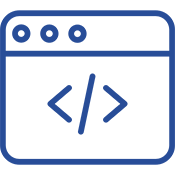 Web Development
Web Development Web Hosting
Web Hosting Domain names
Domain names Search Engine Optimization
Search Engine Optimization Website Maintenance
Website Maintenance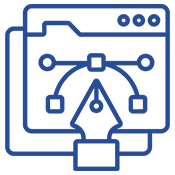 Graphic Designing
Graphic Designing Digital Marketing
Digital Marketing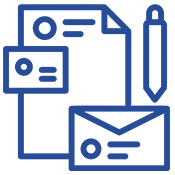 Branding
Branding Professional Eamil
Professional Eamil

